Science
Frogs and Toads Together: Why do Amphibians Group Up?April 11, 2025

![10 Best Nature Apps to Use in the Elementary Classroom [Ep. 10]](https://www.naturallyteaching.com/wp-content/uploads/2024/07/episode-10-header.png)
We’ve made it to the 10th episode of this podcast! Statistics show that more than 80% of podcasts don’t make it to this point, so to celebrate, I’ve put together a list of the 10 best nature apps that I use for teaching elementary students. 🥳 All of these apps have free versions (yay!) and they all are available on Apple and Android devices.
Why talk about apps for outdoor education? Teaching outside can be enhanced by using apps for safety, identification, citizen science, and more. These 10 best nature apps are all tried and true and can be used anywhere in the continental U.S. Listen in to discover some tools to help you with your outdoor education this year!
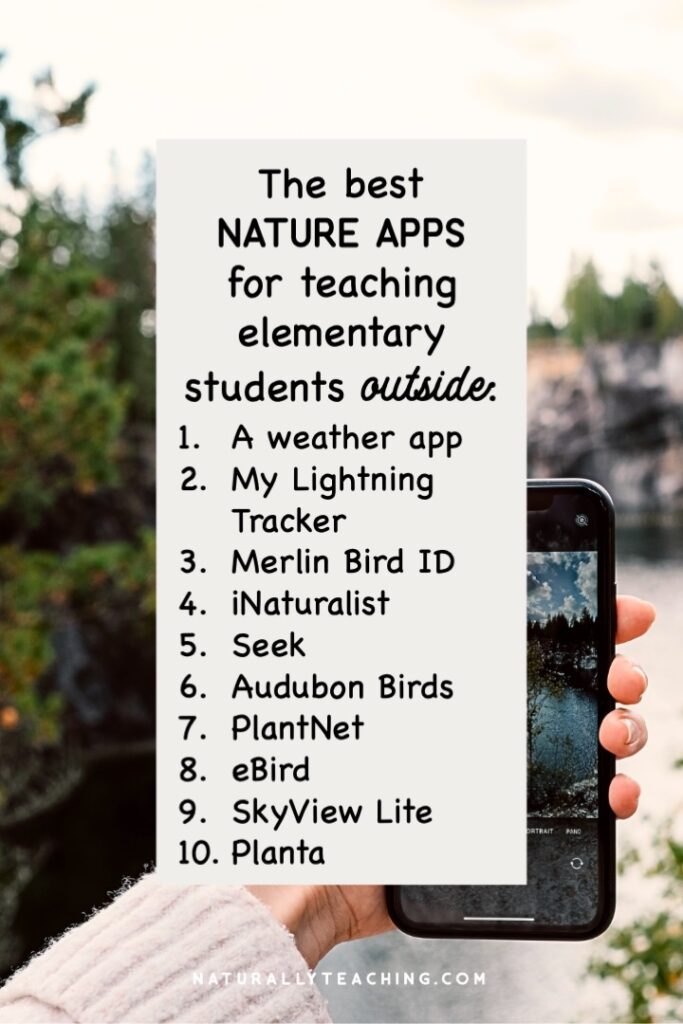
[00:00:00]
Teaching science in elementary school is crucial for nurturing young minds, but as educators, finding the time and resources to create engaging lessons can be a challenge. That's where this podcast comes in. Welcome to Naturally Teaching Elementary Science, the show dedicated to supporting elementary teachers in their quest to bring authentic and place-based science experiences to their classroom.
I'm Victoria Zablocki, a certified elementary teacher turned outdoor educator. With over a decade of experience coaching teachers on effective science teaching methods, I'm passionate about making science accessible, understandable, and fun for educators and students alike. Join me as we explore strategies for teaching science in elementary school with practical teaching tips, insightful interviews, and more.
[00:01:00]
All right, welcome back to the Naturally Teaching Elementary Science podcast. My name is Victoria Zablocki, and I am so pumped up because this is the 10th episode of the Naturally Teaching Elementary Science podcast. Doesn't sound like much, but I heard that 80% of podcasts don't make it to their 10th episode. So here's to making it to the top 20%. So, to celebrate, I put together a list of the 10 best nature apps to use in the elementary classroom. See what I did there? 10th episode, 10 best nature apps. Alright, so let's get rockin’. I categorized these apps into three different types, if you will, including Outdoor Safety, Identification, and the all amazing category of Other.
[00:01:54]
So to start off, Outdoor Safety. Any outdoor educator would be lost without some sort of weather app. So, I use the Weather Channel because it's free, and it's mostly accurate, and it gives me up to date information hour by hour, which is really helpful. It's got the radar, shows the percent chance of rain, shows the feel-like temperature in addition to what temperature it is outside, the high, the low, all of that sort of stuff. And it also includes alerts for the area if there's something critical happening that I need to be aware of.
[00:02:26]
My next safety app, which you may not have thought about in the past, but if you're taking your students outside, knowing if there's a thunderstorm close by is helpful because that's actually one of those types of weather that is dangerous.
So having a lightning tracker app is helpful. And I have the My Lightning Tracker app, which is free. And it shares real time information about lightning strikes that are close by. So that way you can track where they're occurring, how they're moving, and how to keep your students safe. So, they have a map with three different tabs, which is kind of helpful.
There's the latest strikes, the hot spots, and the radar. And so in the latest tab, their key indicates that red dots are strikes within the last 15 minutes, yellow dots are strikes within the last 15 to 30 minutes, and gray dots are older than 30 minutes. Then if you switch over to the hots pots tab, their key indicates that the locations that receive the most lightning strikes are yellow and red, and that locations with infrequent strikes are green.
And then there's also the radar tab, which tracks the past, present, and near future radar. So, in the settings, you can actually change your notification area all the way up to 199 miles from your known location, which is probably a bit too far. The default distance is 37 miles of your last known location.
According to the National Weather Service, lightning can strike 10 to 12 miles away from a thunderstorm, so it would make sense to build in at least 12 miles into your notification circle. I personally choose to leave mine at 30 miles so that I can see the pattern of the storm's movement and have a little bit of a heads up.
When setting up the app, you have to agree to permissions, including things like location to calculate distance to lightning strikes, notifications to let you know when strikes are happening within your notification circle, and then ad permissions, which I personally ask the app not to track.
[00:04:17]
Moving on to the second category of identification, one of my favorite apps, just in general, to use is the Merlin Bird ID. This is amazingly a free app, and it also helps contribute to citizen science, which is a wonderful perk. So there's three different ways that this app helps you identify a bird. So there's a step by step function, which uses simple questions and data from eBird to give you suggestions of what you might have seen.
So the first question is, where did you see the bird? So, you can use your current location or you can add a postal code. Question number two is when did you see the bird? So you add a date. Question number three was what size was the bird? And it gives you four different silhouettes to help you gauge what size the bird may have been, and each selection has a known bird for reference.
So there's sparrow sized or smaller, between sparrow and robin, robin sized, between robin and crow, crow sized, between crow and goose, and goose sized or larger. Question number four is what were the main colors? And you can pick one to three colors from their list, which includes black, gray, white, buff/brown, red/rufous, yellow, olive/green, blue, and orange. Question number five, was the bird… and then it gives you some options: eating at a feeder, swimming or wading, on the ground, in the trees or bushes, on a fence or wire, soaring or flying.
So if I were to use a robin as an example, I would select question 1, where did you see the bird? I would use my current location. Question 2, when did I see the bird? I would add the date. What size was the bird for question 3? I would select robin sized. Question 4, what were the main colors? And I would pick black, white, and red. Question five, was the bird… blank? I would select possibly on the ground.
And if I were to give those answers, the suggestions that pop up include things like Wood thrush, which was labeled uncommon for this area. So it does let you know if you're given a suggestion that's not typical of your area or of that time of the year. So I would probably ignore that one because personally I like to play it safe and know that I probably don't have a rare bird on my hands. The next suggestion would be an American Robin, which it was, and all of these suggestions include pictures and then a brief description as well.
Another suggested bird was the Downy Woodpecker, also Rose-breasted Grosbeak, Hairy Woodpecker, Northern Flicker. Red-winged blackbird, Least Sandpiper, Northern Cardinal, Barn Swallow, White-breasted Nuthatch, Purple Finch, Tufted Titmouse, House Finch. And so all of those were suggested because eBird has observations close by that suggest that this time of the year with all of those criteria I could possibly have seen these birds.
Another way that the Merlin Bird ID app helps you identify birds is by song. And this one is really cool and it's a relatively new feature, but all you have to do is select the by song option, push record, and then it starts to pick up all of the different sounds around you, and then it'll give you suggestions for which birds those might be, and then you can actually select which bird it suggested it might be, and then it'll share that segment of the sound with you, and then you can go and reference their recordings to see if that was accurate or not.
And then you can even take that recording and submit it to eBird so that they have more observations to pull from. And the other option is by picture, so you can take a picture of a bird, and then you can submit it using the by picture option, and then it'll try to use the information from eBird to identify what bird it is. So overall, Merlin Bird ID is a very powerful and super awesome app, and it's free, which is amazing.
[00:08:15]
So app number four is iNaturalist, which is a free app as well. And this one also contributes to citizen science, which is wonderful. This app can be used for identification, but down the road. So scientists and naturalists and hobbyists get on this platform and they help identify observations, but it doesn't happen immediately.
So this one isn't good for identification in the moment. What it is is you submit your observations and then people help you identify it later when they get time to do it. And so once an observation gets two or more of the same identification, so say I went in as a hobbyist and I said, “That's an Eastern American toad.”
And then another scientist came on from a nature center and they said, “Yep, that's an Eastern American toad.” That would move that observation from a casual grade to a research grade. And that can actually be used by scientists for their research, which is wonderful. Another feature on iNaturalist is that they have a map, so you can use that map to be able to find different sightings near you. So if you were going on a field trip to a nature center or something, you could look and see what they've found. And they're color coded, which is nice. So then you can be like, “Oh, I want to see the birds.” So you look for the blue dots and then you can see what sightings other people have had.
You can also join projects and that helps contribute to a study or a cause near you. So you can look for local ones or you can search by name to be able to find different projects to contribute observations to.
[00:09:47]
App number five is the Seek app, which is also free. And this one is actually powered by iNaturalist. So if you have an iNaturalist account, like the app that we were just talking about, you can connect your free iNaturalist account to Seek. And then when you make an observation in the Seek app, you can opt to send that observation to iNaturalist and contribute to their data. However, you don't have to do that.
And this is a really powerful tool for children because it's made for kids so that no adult or any other user can actually contact the person using the Seek app. So this makes it a safe app for children to use because they can contribute to iNaturalist, but no one can talk back to them. There can be no chat or no interaction with your students, which helps to keep them safe.
What else is super powerful about this app is that it is real-time identification. So you provide permission to this app to use your camera, and then you get whatever species it is you're trying to identify in the lens. And once it's in focus, it starts pulling information from the iNaturalist database to help you try to identify the species. So it knows your location, and then using local observations, it can help you whittle down to which species it might have been that you've found.
[00:11:07]
App number six is the Audubon Birds app, which is a free app. And to get started, what you do is you make a free account, select where you enjoy birds, give it permissions for your location, give it notification permissions, and then you can also download offline content.
And when you do that, it allows you to have access to the bird information, even when you don't have Wi-Fi or cell service, which is helpful, but it takes up space on your phone. So you have to decide if that's for you or not. I have access to the North American birds, and you have two different ways of identifying birds with this app.
So, with their new update, they've kind of taken on that Merlin bird ID way of identification. So you have two options. You can go in, you can identify a bird, and when you do that, you answer some questions. So you put in your location, you put in the date, and then they have a size option, which shows you silhouettes similar to the Merlin bird ID. So they give you a sparrow, a robin, a crow, a mallard, or a heron to be able to group it with a certain size of a bird that you might be familiar with. Then you can pick colors, so black, gray, white, tan, brown, reddish brown, red, pink, orange, yellow, green, and olive. You can identify their activity, so if they're in direct flight, soaring, flapping, gliding, hovering, undulating, flushing, flittering, formation, erratic, and so on.
You can try to identify them by their type, so gull-like birds, hawk-like birds, owls, upright perching water birds, perching birds, that sort of thing. You can identify their habitat, so if they're in forests, if they're in shrublands, if they're in canyons, mountains. You can try to work through their voice, if it's high, if it's a flute, if it's a whistle, buzz, trill.
You can look at the wing shape, so if they're long, narrow, pointed, broad, rounded, fingered, short. And you can also look at the tail shape, long, rounded, square tipped, notched, multi pointed, wedge shaped; there's actually pictures for reference in that section. But this is a little bit trickier to identify with than the Merlin Bird ID, so if you're not super familiar with birds, I suggest going back to the Merlin Bird ID to identify birds in this way.
Alternatively, if you know what bird you're looking at because you use Merlin Bird ID, you can also search the guide. So in that, there's a search bar where you can search by common name, and it's all alphabetized in ABC order. And so if you're not super familiar, you can scroll through and try to find, based on the pictures that you see.
But if I were to go into one of those birds, there are a variety of pictures. You can add a sighting from this spot, so that helps contribute to data for scientists, there's a description, there's some songs and calls that you can play, which is helpful. And the kids absolutely love being able to play the song out to the bird and then hoping for a return call, which is really fun.
It includes the range where they might be found in order to help you determine if you may or may not be seeing that bird. It also tells you the conservation status, which is helpful. So is it a common bird or is it a threatened bird or is it endangered? It also talks about the habitat where you might be finding it, how it feeds, so its feeding behavior, its diet, its nesting practices, how many eggs it has. And it also allows you to pull up a map to see if there's any sightings nearby. So there's a tab for description, which includes all the things I've already covered. And then there's sightings, which shows you your location, but you can zoom out and try to see if there's any pinpoints for that bird.
And then it also tells you if there's anything that's a similar species. So that's kind of cool because you might look at it and be like, this might be my bird. But then you realize, well, it's not my bird. If you go over to the similar tab, then that might help you find the bird that you've actually seen. Aside from that, there's an explore tab, which if you pop over to that, there are pinpoints and those are different sightings. So you could see what's been seen near you. You can add sightings, and then there's also a field guide section. So you can either search by family or you can search alphabetically.
And again, if you know what you're looking at, then you can go into there and get some background information, which is nice. And then it also tracks your sightings, so you have a tab that includes your sightings, your photos, your locations. If you want to keep your life list digitally, you can do it on this app, which is cool.
And then you can create like custom alerts and custom lists and whatnot. I primarily use this app for playing bird songs to children. So it includes at least a few different sounds from each bird. And sometimes there are regional differences in birds. So you might have a Great horned owl here in Michigan and so you have a call that's Midwest. And then you might have a call that's for Florida. And so you can actually play those and talk about differences and accents, which is kind of fun. So for me, I primarily use for sounds, range maps, pictures, and then I typically use Merlin Bird ID to be able to help identify an unknown bird.
[00:16:35]
App number seven is PlantNet, and the cost for this one is also free. And it's a Citizen Science Project app, which I don't know if you've caught on, but I really enjoy those sorts of apps and it helps make your students feel like they're actual scientists because they're contributing to the scientific community, which is wonderful.
So for this one, you select a region for your plant data to come from. And since I'm in Michigan, I chose Northeastern USA, and then you create a free account. You can also join groups, which is kind of fun. That's not something that I've done with this app yet, but it's something that you can search for local groups and contribute information to their data.
And so with this one, it's similar to the Seek app, where you use your camera to focus on a plant, and then it will help you identify it in real time, which is fantastic, because real time is really important, especially to our younger students. And with this one, you can also view a map with sightings, and then there's a feed of nearby observations, which is kind of cool.
[00:17:32]
Moving into the other category. I have put eBird, which I know I've mentioned a few times. So eBird is, again, a free app, and it's another Citizen Science Project app. And this one allows you to track your sightings from a birding hike, and it keeps track of all of what they call your checklists. So each time you go out and you have a hike, you put together your list of birds that you've seen, and they call those your checklists.
So this one doesn't help you identify, but it does allow you to contribute to citizen science, so if you use the Merlin Bird ID, that could help you figure out which bird you had, and then you use that to build your list of what you saw while you were outside with your students. And this is actually one of the ways that you can submit data to the Great Backyard Bird Count.
And if you're not familiar with the Great Backyard Bird Count, it's a citizen science project that happens in February. And I explain more about that in my article, “The Great Backyard Bird Count: How to Take Part for Elementary Teachers”, on my website at naturallyteaching.com. And I'll make sure to link that in the show notes too.
But it's a wonderful opportunity to work with your students to contribute to an actual citizen science project that accepts data from classrooms. And if you want to learn more about how to do it as a teacher, I have a resource in my Teachers Pay Teachers store called the “Great Backyard Bird Count Citizen Science Projects for 5th graders.”
And it's not just for 5th graders, but I created that one for 5th graders because there's a Next Generation Science Standard that goes really well with this project. But eBird can be used not just for the Great Backyard Bird Count, but anytime you go outside with your students and you find birds.
[00:19:11]
App number 9 is SkyView Lite, and this one is also a free app. And this one is cool because it allows you to see the position of the stars, different constellations, planets, and the moon in real time, even during the day. So, this one has the option to have augmented reality, so you can see them in your real space. So you can look down at the floor and see where the stars are below you, or you can look up through the ceiling and see where they are in relationship to your ceiling, or you can turn off the augmented reality and just have night mode.
You have the ability to change the brightness of the stars and the size of the planets. And if you wanted, you could actually change the date and time to show the position of the stars and planets from a different time period, which is pretty cool. And then there's more features that you can get if you upgrade, but I just have the free version and it's been super helpful for me.
[00:20:03]
And the last app that I want to talk about, app number 10 is Planta. And this is kind of, a little offshoot, if I'm being totally honest. It's a free app that helps you keep track of the plants that you have inside. So if you have plants in your classroom, for plant's sake, because who wouldn't, right? It makes people happy and they help clean our air, which is beneficial.
So you could use it to track your class plants, or if you're doing an experiment with your students, you could put in the bean plant or the bean species that you've planted, and it tells you when it's most appropriate to water them, which is good. And then it also tells you if you haven't given it enough light, that sort of thing.
You can create different sites for your plants with information about the amount of sunlight it has and distance to the windows. Then you can search for your plant species in the app and add it to your list. Then it will give you notifications for when you need to water it. I only have the free version, but you can upgrade for more perks like when to repot them and then also when to fertilize.
[00:21:04]
In a nutshell, we have covered the 10 best nature apps that I have used when teaching students outside. App number 1 was the Weather Channel or some sort of weather app. App number 2 was My Lightning Tracker. App number 3 is Merlin Bird ID. App number 4 is iNaturalist. App number 5 is Seek. App number six was Audubon Birds. App number 7 was PlantNet. App number 8 was eBird. App number 9 was SkyView Lite. And app number 10 was Planta. So thanks for taking time to listen today. I know you're busy, and I truly appreciate the time you take to tune in. If you have any questions, wonderings, or nature apps that you like to use, get ahold of me on Instagram at naturally.teaching, or you can email me at victoria@naturallyteaching.com. Thanks again for joining me today, and until next time, keep exploring, keep learning, and keep naturally teaching.
[00:22:06]
Thank you so much for tuning in to today's episode of the Naturally Teaching Elementary Science podcast. I hope you found it informative, inspiring, and full of actionable insights to enhance your science teaching journey. Connect with me on social media for more updates, science tidbits, and additional resources.
You can find me on Instagram and Facebook at naturally.teaching. Let's continue the conversation and share our passion for elementary science education together. Don't forget to visit my website at naturallyteaching.com for all the show notes from today's episode. If you enjoyed today's episode, please consider leaving a review on your favorite podcast platform.
Your feedback helps me improve and reach more educators just like you. Thank you again for listening, and until next time, keep exploring, keep learning, and keep naturally teaching.
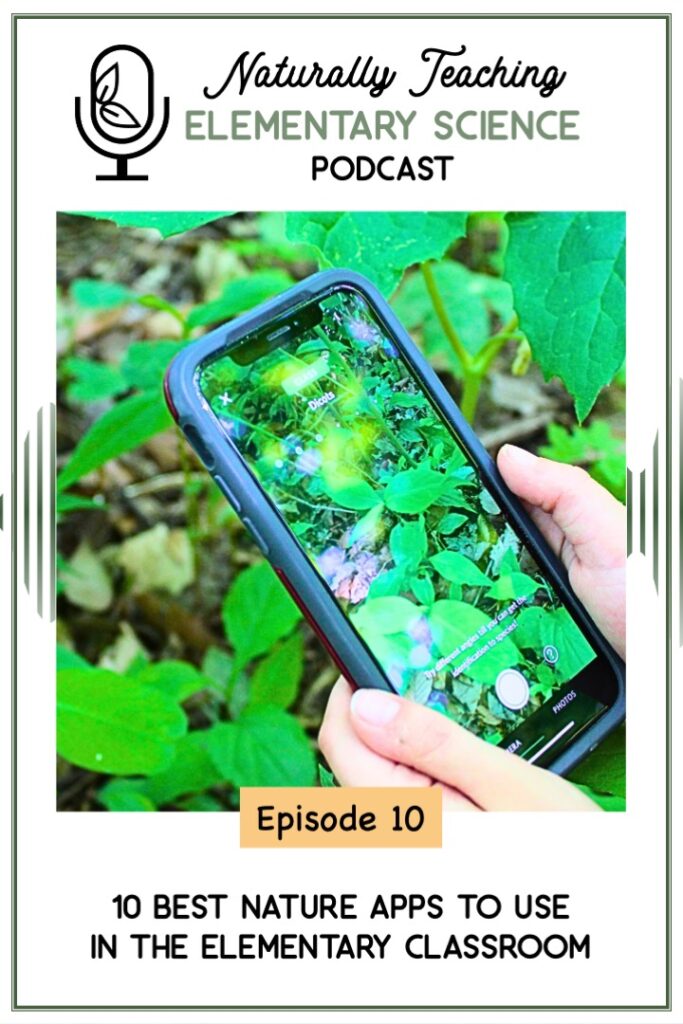
0